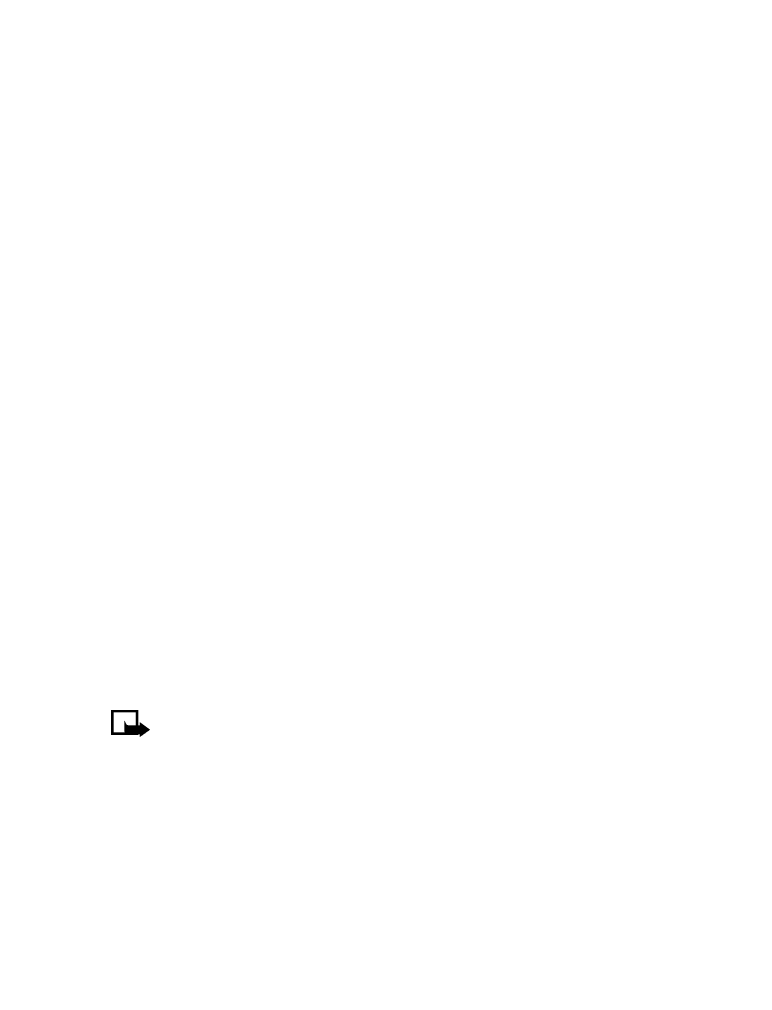
caller groups
.
The five default caller groups are Family, VIP, Friends, Business, and Other. Each group has
two attributes which can be defined by the user: Rename Group and Group Tone.
Assign phone number to a caller group
1
Recall the desired phone book entry, then press Details.
2
Scroll to the desired phone number, then press Options.
3
Scroll to Caller groups, then press Select.
4
Scroll to the desired caller group (for example, Family), then press Select.
Edit caller group options
You can edit various aspects of a caller group.
SETTING A RINGING TONE AND GRAPHIC FOR A CALLER GROUP
1