
• THE HS-5 HEADSET
Your sales package may include the HS-5 headset. Using the headset offers you convenient
handsfree communications.
Connect the headset
Before using the headset:
1
Plug the headset into the jack at the bottom of your phone.
2
Wrap the device around ear.
You can use the HS-5 button to answer or end a call, as
well as activate voice dialing or voice commands.
You can also use the Send key or the End key to answer and end calls.
Adjust the volume
Change your phone ear piece volume to make the caller’s voice
louder or softer. Adjustments to the volume can only be made
during a call, by pressing the up or down scroll key.
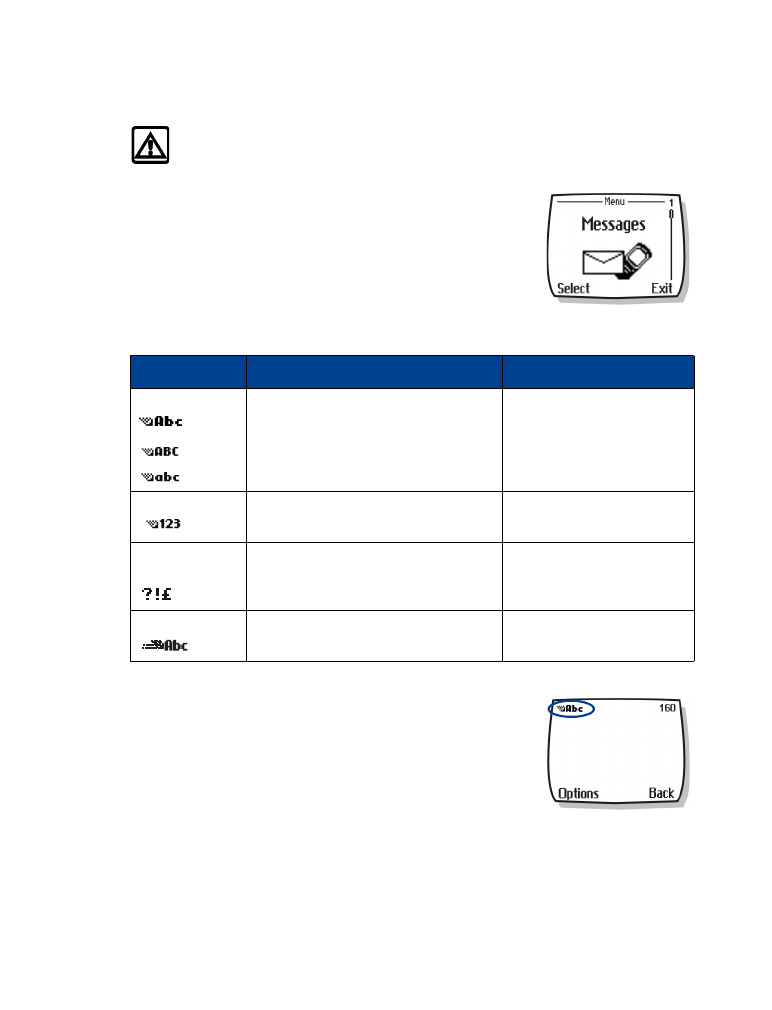
[ 15 ]
Text entry
5