
• SET THE DISPLAY LANGUAGE
You can set your phone to display information in different languages.
Your possible choices are English, Spanish and French.
Note:
Some languages may vary due to regional differences. All of these languages
may not be available in your phone.
1
Press Menu 4-2-1 (Settings > Phone settings > Language).
2
Scroll to the language you want to use and press Select.
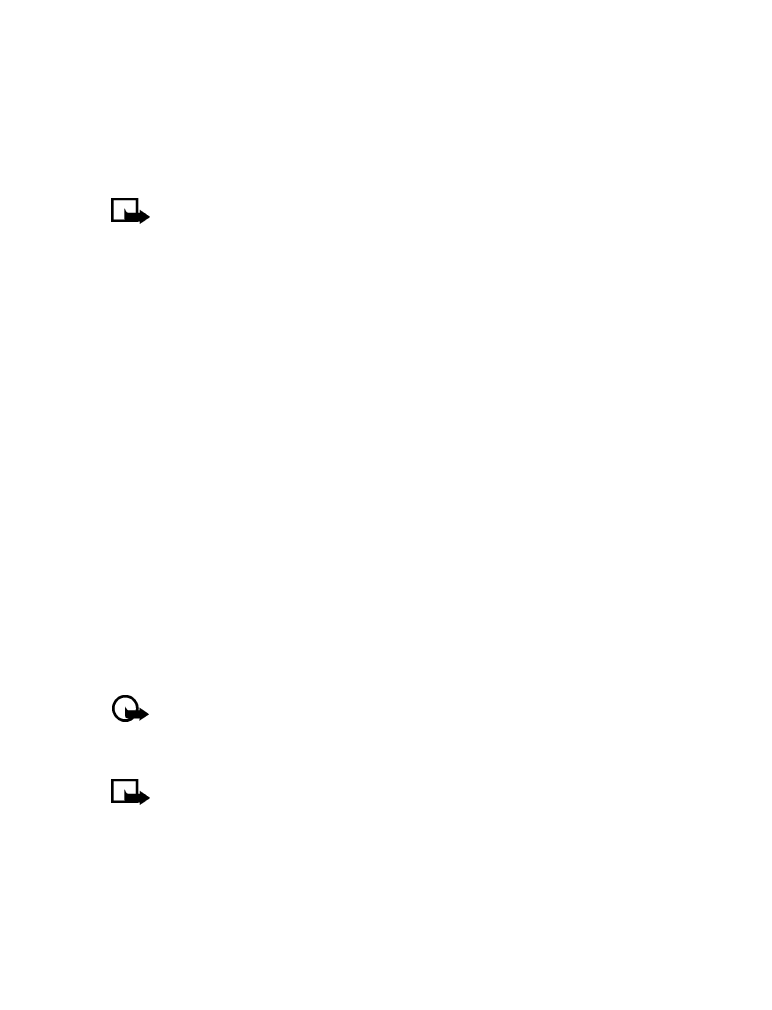
[ 40 ]